Whether for school or business, a scanner often comes in handy. However, it may not be practical to buy a scanner machine. Luckily, there are lots of applications that turn your Android and iPhone into portable scanners. You may find it difficult to choose which of the many available apps suits you best, so we have listed the best apps below!
Recommended Android Scanners
Apowersoft Scanner
Apowersoft Scanner never fails to provide the best scanning experience. It allows you to have high-quality scanned documents, receipts, ids, and many more. In addition to this, converting PDFs has never been easier with its OCR feature. It extracts text from image-based and scanned documents to make it editable. To learn how to get started, here are the simple steps to follow.
- Download and install the application on your smartphone. Launch the program, and choose the Scan Document option.
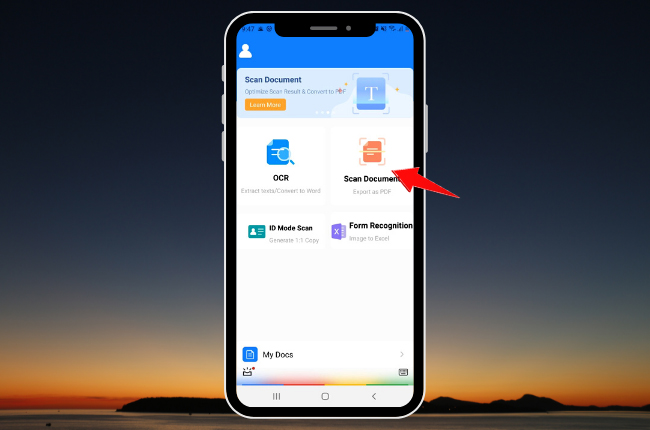
- Capture the PDF document using the camera icon on the lower part of the interface. You can also access and upload photos from your phone’s gallery.
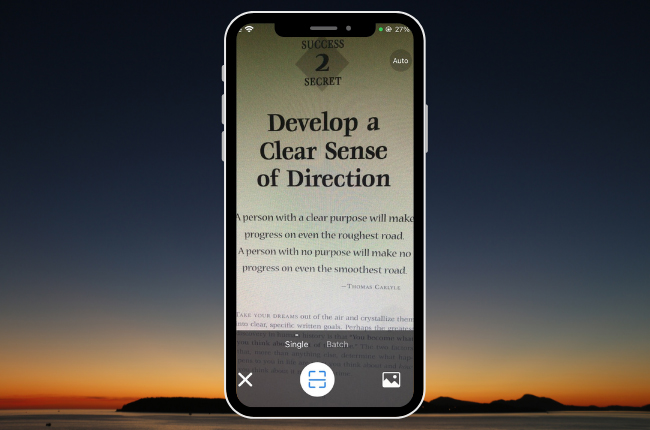
- After capturing, you easily can crop and rotate the output. Click the Next button if you are done editing the edges of your scanned document. Plus, you can add filters as well to make the document even more professional-looking. Hit the Done button once you got your preferred filter.
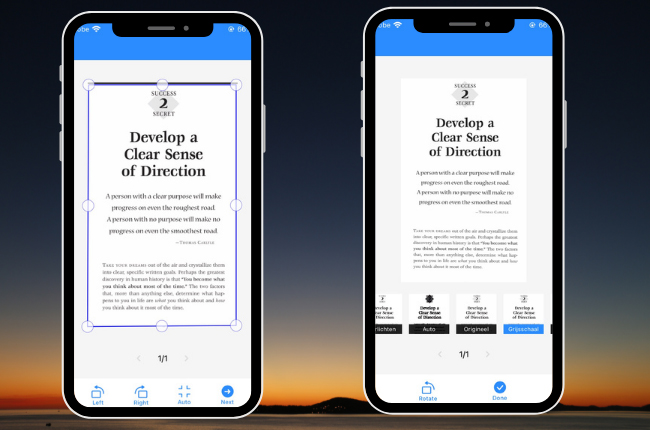
- Finally, you can either Export the output as an image or as a PDF. You can also extract texts from scanned documents using the OCR feature. Anyway, the document is automatically saved on the app when you click the Done option.
Adobe Scan

Adobe released its newest program, Adobe Scan. It enables you to capture documents with the use of your Android phone and save them as a PDF file. Further, the results can be easily accessed and shared via email. But since it is just recently developed, the tool still needs improvement to give a seamless scanning process.
Camscanner

Camscanner is one of the most prominent scanner apps Android. It has a variety of features that helps you to scan paper-based documents and convert them into PDFs. In addition to this, it allows you to print scanned files using cloud printing. The only drawback of this app is that it leaves a watermark when you use its free version, so if you want to see any alternative please check these 5 Apps Like CamScanner that You Should Try.
TurboScan
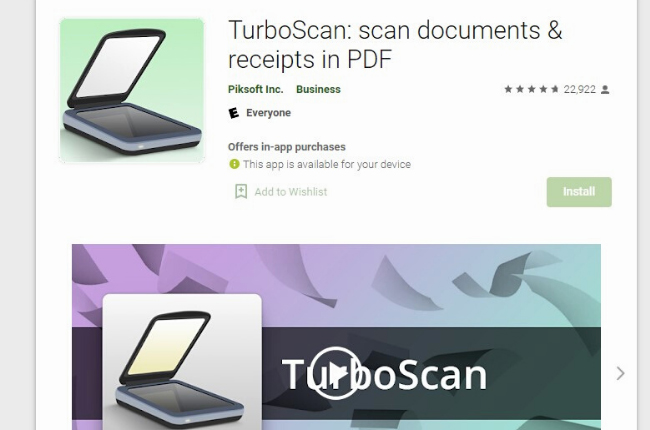
Turn your mobile into a portable scanner with TurboScan. It quickly scans your documents and transforms them into PDF or JPEG format. Moreover, it can add and reorder pages on a PDF such as receipts, business cards, and other important documents.
Recommended iPhone Scanners
The Notes App on iPhone
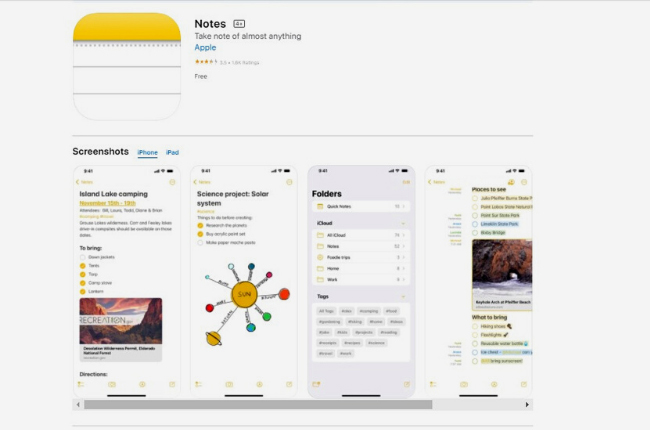
Through the innovation of the Notes app on the iPhone, it is now possible to convert paper documents into digital. With it, you can even turn your scanned documents into PDFs without using third-party apps. This tool might be a handy solution but is not expected to be a highly featured document scanner.
EasyScan PDF Scanner Document
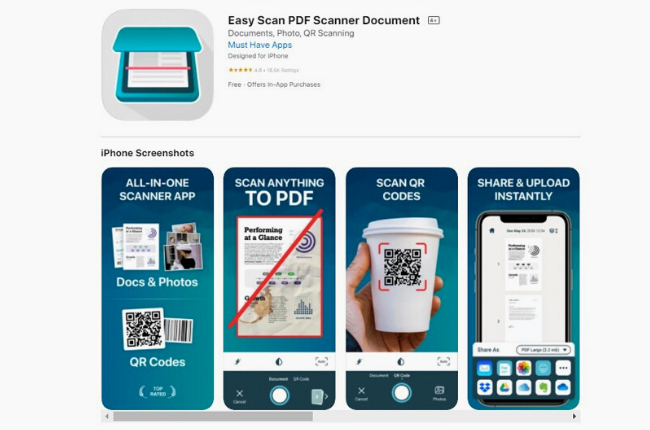
One of the best iPhone scanner apps is called Easy Scan. It has an automatic document edge detection and perspective correction feature to give you smooth scanned results. Aside from that, it has page options for PDFs such as Letter, Legal, A4, and Business Card. Documents can be also edited and you can even add signatures using this solution.
ScanPDF: PDF Scanner Document
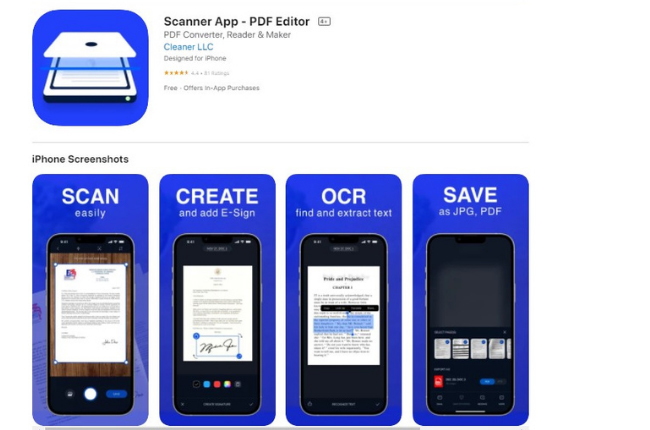
Scanner App PDF Editor is another portable scanner that digitalizes your paper documents. You may use its OCR feature to recognize scanned images and will be able to copy and edit their content. Plus, you can add electronic signatures and share documents via Mail, iMessage, etc.
Conclusion
In today’s world, scanners are very beneficial for schools, businesses, and personal use. But why not try out some of the apps mentioned above as a portable alternative? Each has its own way to turn PDFs into a digital copy, but we recommend Apowersoft Scanner, as it is the most intuitive and professional among the mobile scanning apps discussed today.

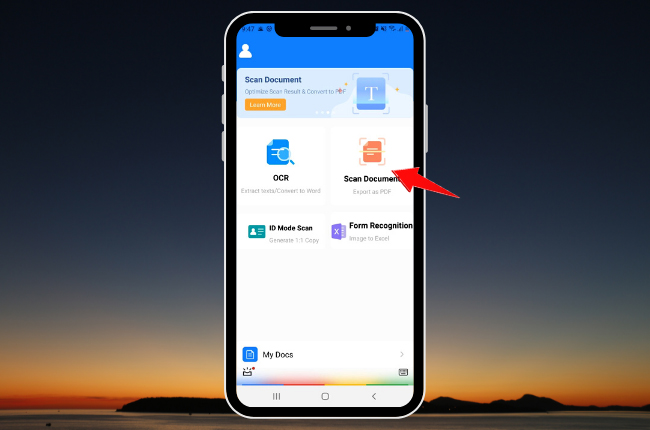
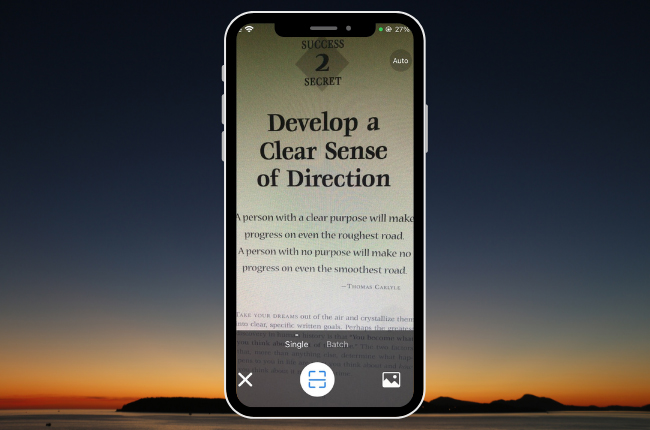
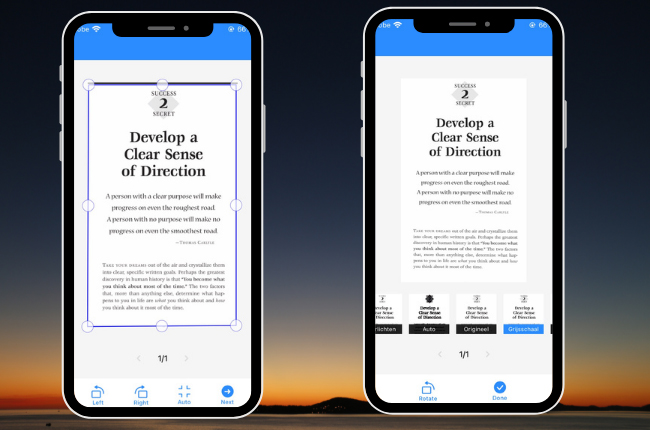
Leave a Comment