5 Practical Alternatives to Smallpdf
LightPDF
The first alternative that you can try is LightPDF. This is an all-in-one online PDF solution that is built with a straightforward interface perfect for first-time users. With this tool, it allows you to turn PDFs into different file formats or vice versa in just a few simple clicks. In addition, you can also edit and optimize the PDFs by adding annotations, watermarks, rotating pages, and protecting PDFs. Just log in using your Facebook, Google, or Twitter account in order to use all features of this alternative to Smallpdf. After that, you can now enjoy the tool’s functions for free.

Pros:
- It has a software and app version for Windows computers, iOS, and Android smartphones.
- Let users turn PDF into an editable word file with its OCR function.
- Accessible to the different web browsers.
- Allow users to convert and edit PDFs for free.
- It has a Cloud where you can save PDF files online.
- Capable of sharing and collaborating on PDFs.
Cons:
- The account is being logout when you’re accessing it on different devices.
PDFEscape
Second, we have PDFEscape. This online PDF tool is perfect for editing your documents using your favorite web browsers. One good thing about this is that it allows you to improve the content of your PDF by filling out PDF forms without paying any subscription. Apart from editing, this similar websites like Smallpdf also lets users create a new PDF document from scratch like other downloadable PDF apps. Meanwhile, this gives you a lot of options in uploading PDF files wherein you can import from your PC or via the URL of the file.
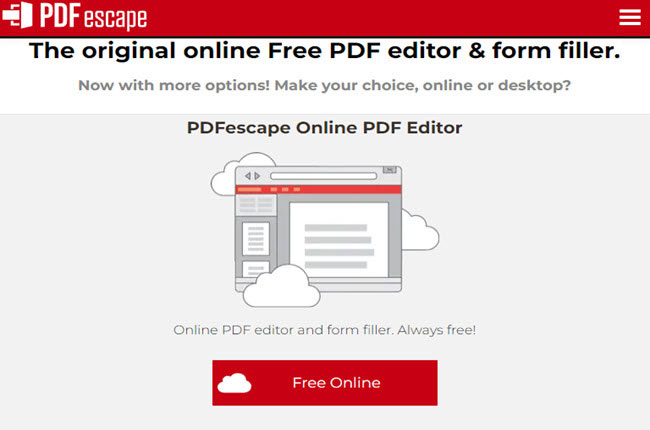
Pros:
- It can edit and annotate PDF documents.
- Perfect for filling out PDF forms.
- It can protect PDF files by putting a password.
Cons:
- There is no conversion function.
- The uploaded files must be less than 10 MB and less than 100 pages.
iLovePDF
iLovePDF is widely regarded as an excellent all-in-one PDF solution. You can convert, edit, split, merge, compress, rotate, protect, unlock, and watermark PDF files with iLovePDF. This tool is a platform service for PDF users and has created online, desktop, and smartphone versions, reaching a wider audience. PDF users with internet access can easily access this one of the alternatives to Smallpdf on Windows, Mac, iOS, Android, iPhone, and other systems and phones. iLovePDF, like Smallpdf, supports importing and exporting files to cloud storage services such as Google Drive and Dropbox.

Pros:
- Let you use all the features of this tool for free.
- Capable of uploading files from different cloud storage services directly.
- All the uploaded files are secured to this program.
Cons:
- There are some bugs while using the tool.
- Limited eSign PDF functions.
Allinpdf
Allinpdf is a free online PDF conversion service that includes 18 online PDF tools such as a PDF Reader, PDF Merger, PDF Splitter, PDF Compressor, and PDF Converter. Allinpdf’s user interface is friendly and comfortable, with a simple, concise, and beautiful design. This tool is being considered as one of the Smallpdf alternatives that not only supports numerous file formats, but it also provides high security for online services. Within 30 minutes of using the service, the system will automatically delete downloaded files and data. Lastly, this online tool also provides a secure service via SSL-encrypted file transfer.

Pros:
- It has a PDF reader besides from its editing and converting functions.
- It supports webpage to PDF conversion.
Cons:
- There is no way to delete PDF pages and eSign PDF function.
Alternative Desktop App for Smallpdf
And if you’re looking for an alternative software version for your Windows computer, you can check the desktop version of LightPDF. This is a professional PDF solution that allows you to convert, OCR, split, and compress PDF by batch. Just click the “Free Download” below to give it a try and install it on your computer.
Free Download
Conclusion
These programs above are the most reliable Smallpdf alternatives that you can use for free. However, we personally recommend LightPDF because of its flexibility and straightforward user interface. Moreover, if you’re looking for a PDF solution that provides advanced features, you can check the LightPDF desktop software. For more suggestions, feel free to write a comment below.

Leave a Comment