2 Methods to Convert Word to PDF on iPhone
Apowersoft PDF Converter for iPhone
Apowersoft Converter is a multi-purpose PDF solution that helps you to convert, edit, OCR, and compress documents on your iPhones. And as its name suggests, it is a powerful converter that is supported by different formats. In this case, it is possible to convert pdf to word on iPhone without compromising its quality.
Pros:
- Supports PDF to other formats and vice versa
- Equipped with intelligent OCR technology
- Batch processing with high-quality results
- Friendly and clean interface without annoying ads
Cons:
- For Non-VIP users, it only has one-page free trial
How to Save Word Document as PDF on iPhone
- Launch the Apowersoft PDF Converter app on your iPhone. On the To PDF category, tap the Word to PDF button.
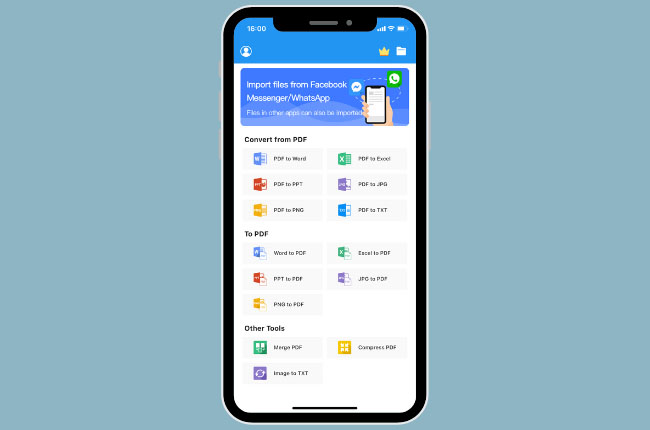
- Upload the file to make a word document a pdf on iPhone. You can also add multiple files to convert. Once the file is successfully uploaded, click the Convert button.

- The application will quickly turn your Word document to PDF in a matter of seconds. You can now download your file directly to your phone or share it with others via email, Facebook, Whatsapp, etc.

LightPDF- Online Word to PDF Converter
If you don’t want to install an app, you can try using a word to pdf converter online. LightPDF is a web-based platform that helps you work with your PDF tasks including converting and editing. Unlike other online tools, it doesn’t leave any watermarks and still gives you professional-quality documents.
Pros:
- Process high-quality documents with no limitations
- Secure files and don’t store any data on the platform
- Provides a collection of useful PDF tools for free
- User-friendly interface without a need for installation
Cons:
- You need to access the internet to use it
How to convert word to pdf on iPhone
- Visit the Word to PDF page of LightPDF’s official website. Tap the + icon to upload the PDF file that you want to convert into Word Document.
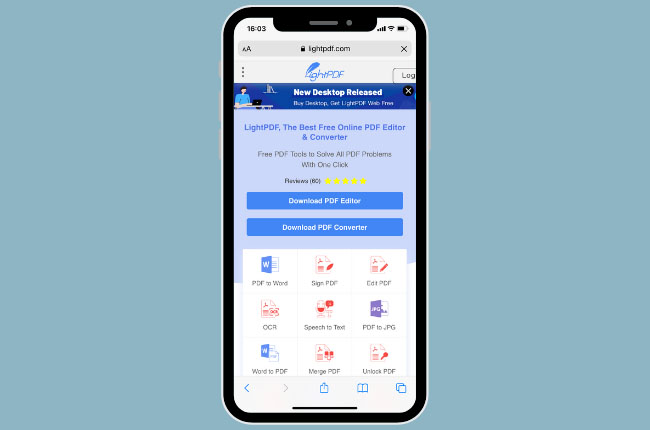
- Once the file is uploaded, hit the Convert button and the program will start the process of the conversion right away.
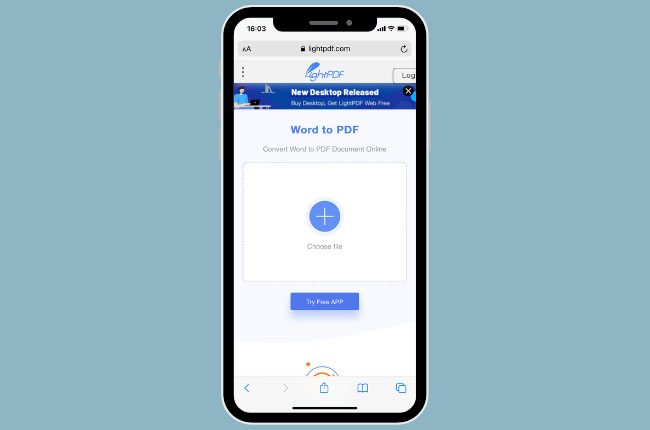
- After a few seconds, it will turn word doc into pdf and you can now save it on your iPhone by clicking the download button.
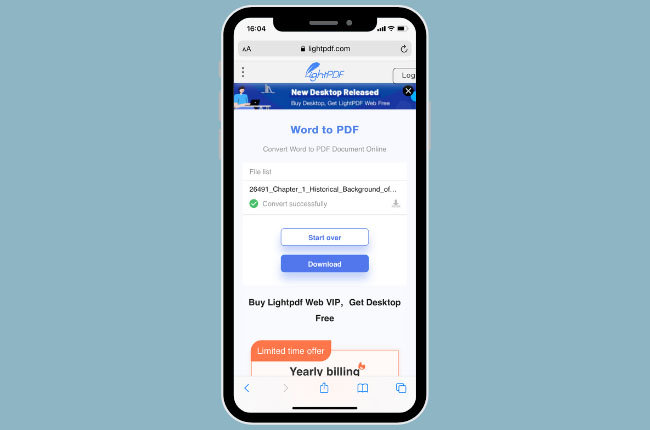
Conclusion
In this article, we have provided two useful methods that can help you how to save word document as pdf on iPhone. And if you need to convert Word to PDF on your Windows, Mac, Android and iOS devices quickly and easily with no loss of quality, we recommend this article for you Best 7 Word to PDF Converter 2022. Each of the tools has its own strength that allows you to easily deal with your PDFs. However, there are still limitations and restrictions that these methods that you should take note of. Aside from this, we can still conclude that ApowerPDF Converter and LightPDF are excellent iPhone PDF converters.
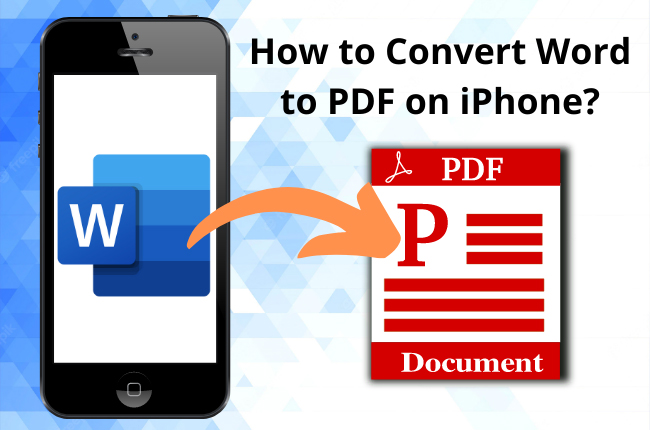
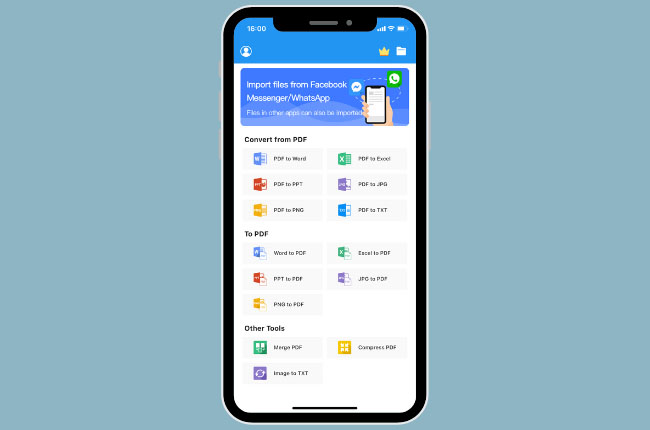


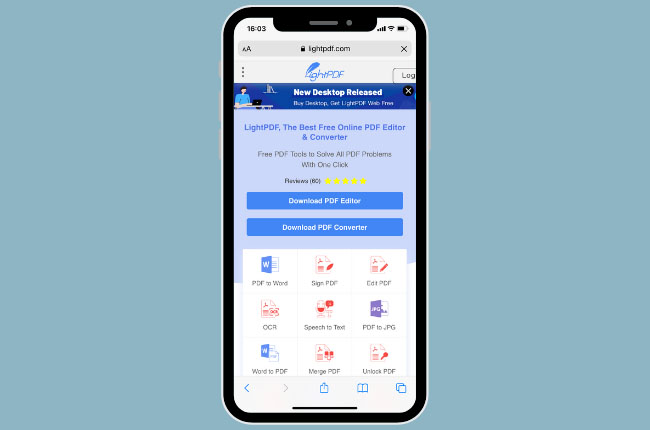
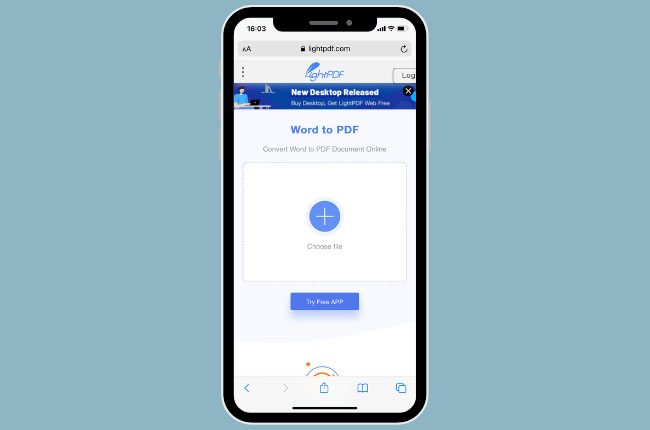
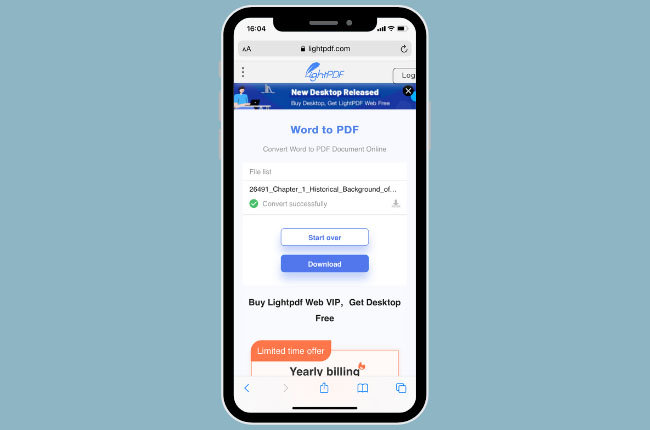
Leave a Comment