Best PDF Word Count Tools
Foxit Reader
The first tool that we will introduce is Foxit Reader. This is a PDF program that you can rely on if you’re looking for a desktop tool that works for both Windows and MacOS computers. Not to mention, this tool offers tons of features that you can use to improve your PDF documents. Wherein you can edit the file by adding text, annotations, signatures, and many more. Besides that, this tool allows you to timestamp the PDF document to protect the data in your files. See the step below on how to check word count in PDF with this tool.
- Install the app on your computer.
- Then, launch it to import the PDF file on your computer.
- From here, select the paragraph you wish to count words. Right-click and then hit the “Word Count” function
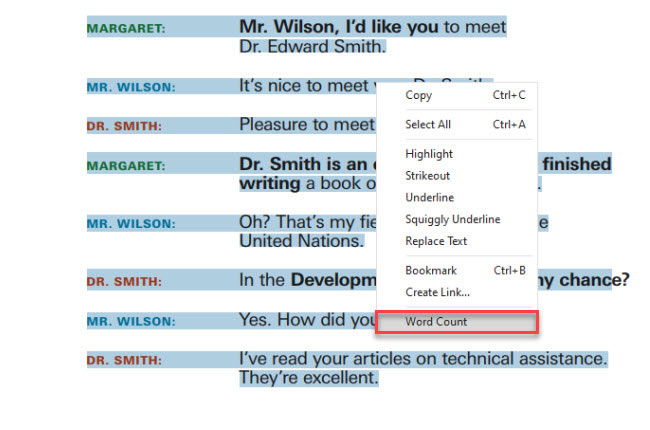
- After that, to see the results on the window that will appear.
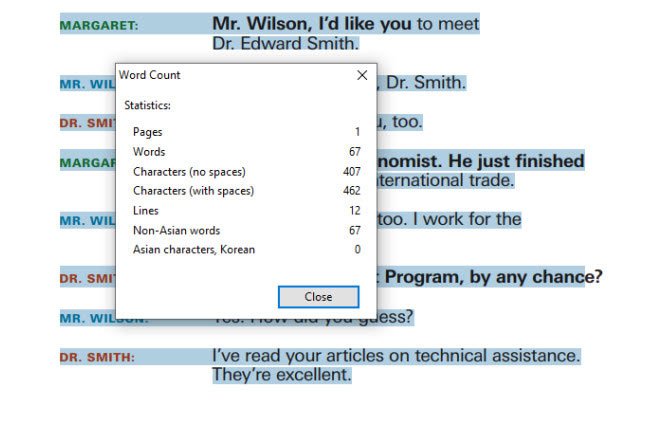
Online Word Count Tool
The following tool we will going to show you is Kennis Counter. This is a web-based program you can access quickly with Google Chrome, Safari, and Mozilla Firefox. One good thing about this tool is that it gives you two options in counting words, including uploading the PDF file or posting it to its text box. Furthermore, this PDF word count online has a straightforward interface that allows you to instantly drag and drop the documents to upload them to its homepage. Follow the guidelines below to start counting words on your PDF with this online tool.
- Visit the tool’s official website.
- On its webpage, click the “BROWSE” icon to upload the PDF from your PC.
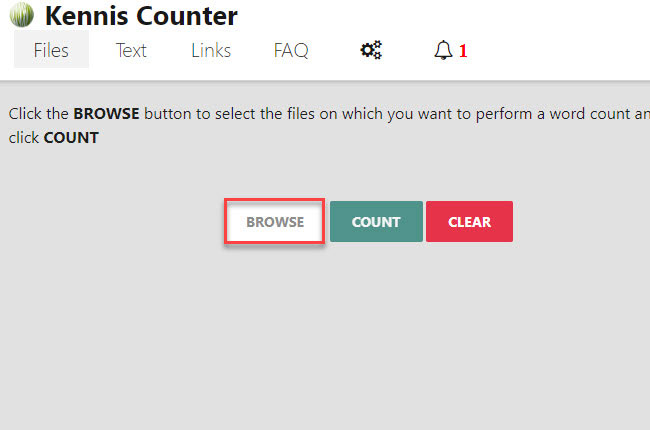
- Once uploaded successfully, click the “COUNT” button to start the process.
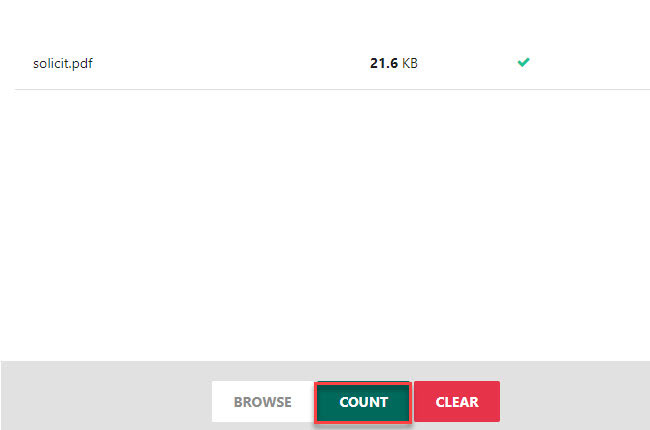
- Lastly, the results will show after the counting process.
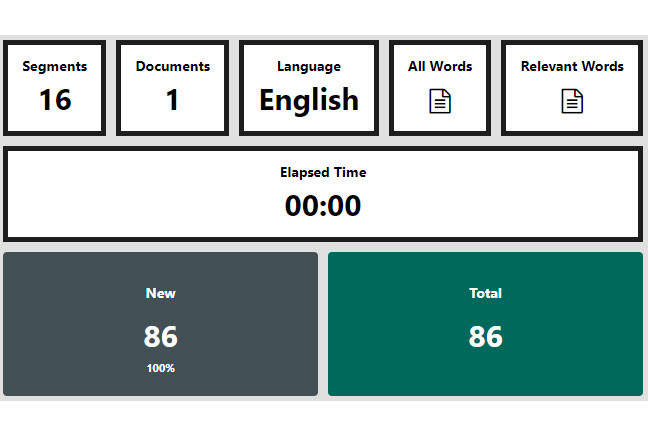
Doc Word Counter
The last tool that allows you to count the words in your PDF file online is Doc Word Counter. Apart from being a PDF word counter, this also offers multiple features that you can use. It has a free translator that lets you change the language of the file to other languages. In addition, it has a converter that lets you turn your PDF file into word with ease. Find out the step by step procedure on how to count words in your PDF file using this program.
- First, open a web browser and head to the tool’s official website.
- Second, click the “START COUNTING WORDS!” button to proceed.
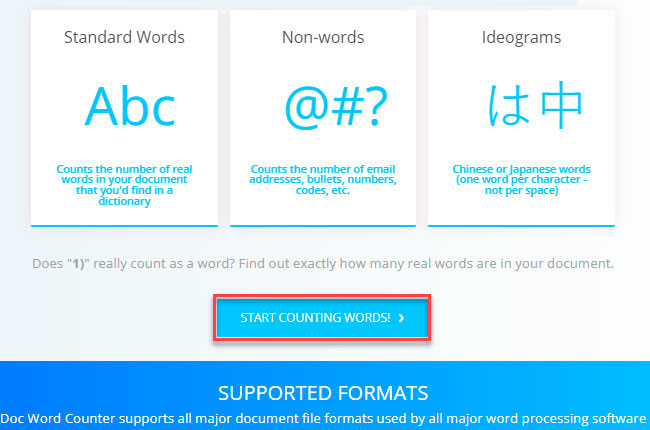
- Third, click the “Upload file” button to import the PDF file.
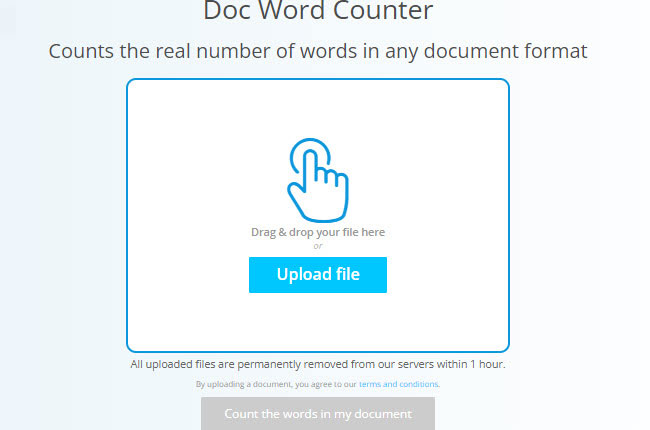
- Fourth, click the “Count the words in my document” button to start.
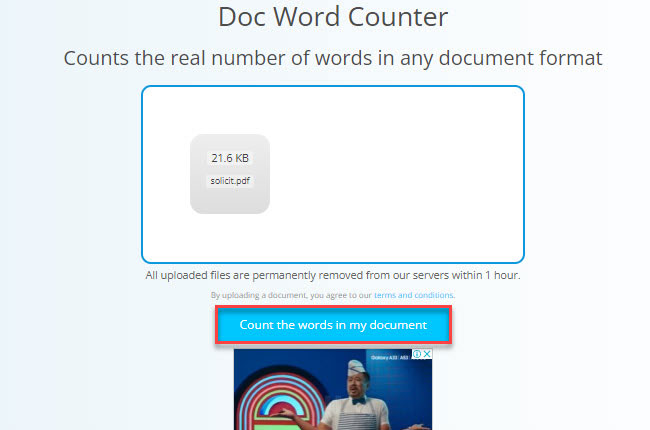
- Finally, wait for the results to be shown after the counting process.
Why PDF Word Count Failed in Some Occasion?
Actually, some non-editable PDFs can’t achieve word count successfully. But you can use LightPDF OCR feature to turn such PDFs into Word/TEXT file for free. Follow the written steps below to check word count in PDF with this tool.
Free Download- Go to LightPDF OCR Online webpage.
- Next, click the “+” icon to upload the PDF you want to OCR.
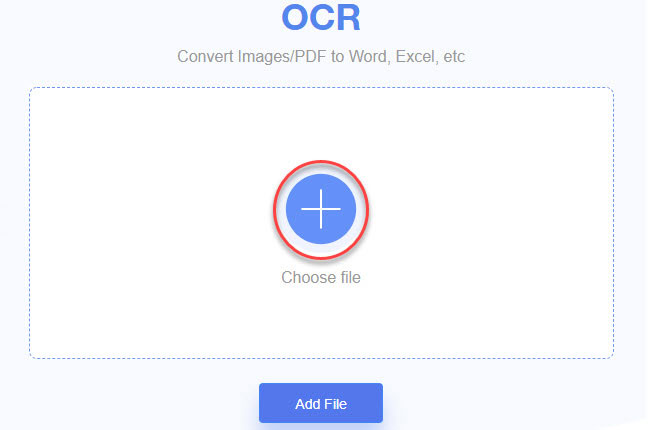
- After that, click the “Dropdown” menu to select the languages that you want to recognize in the file.
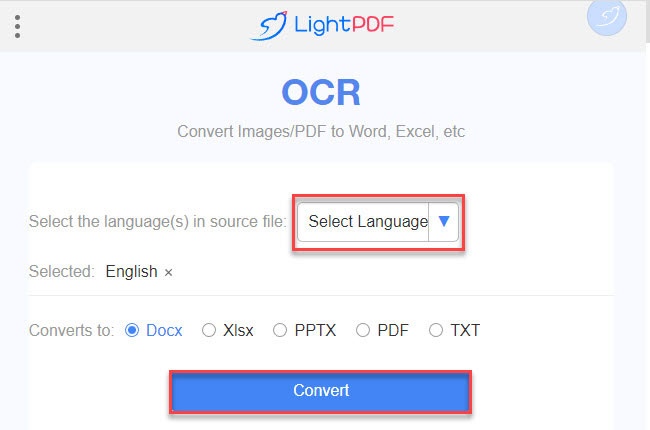
- Then, choose your preferred file format for the output and hit the “Convert” button to start the process.
- Finally, hit the “Download” button to keep a copy on your computer.
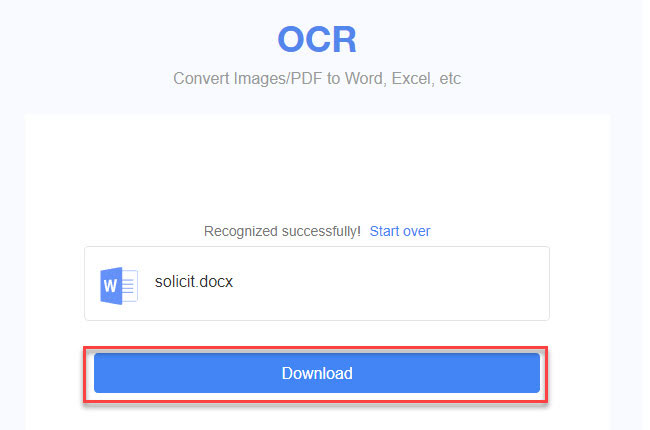
Conclusion
To sum it up, these are the best software, online, and extension PDF word counter that you can use with ease. However, if you’re looking for a program to help you with your PDF problems, we recommend LightPDF. This is a multi-purpose PDF editing and converting tool that you can use without experiencing any hassle.

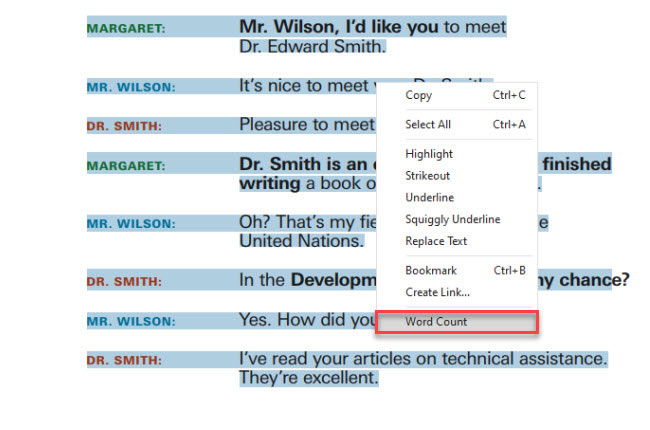
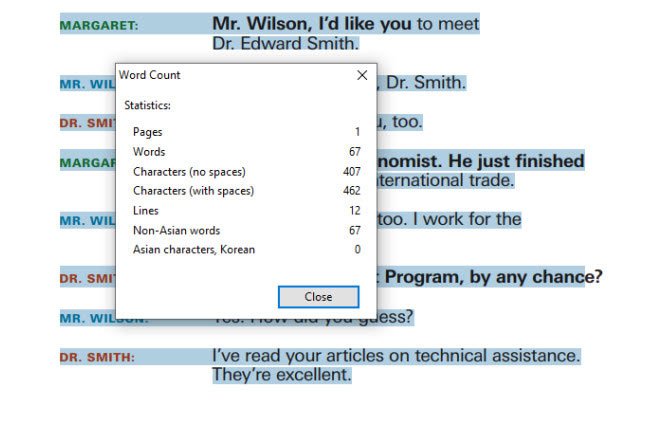
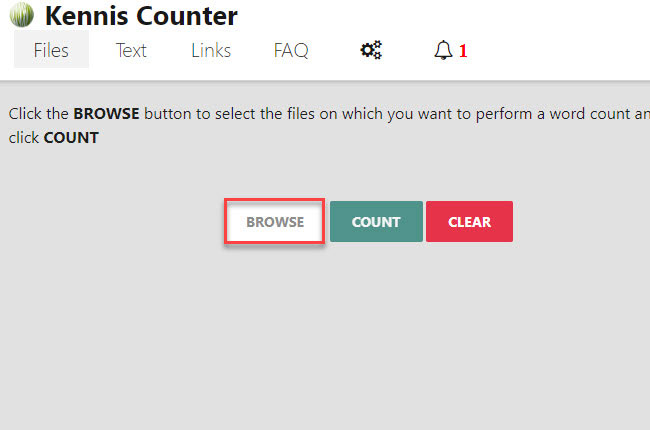
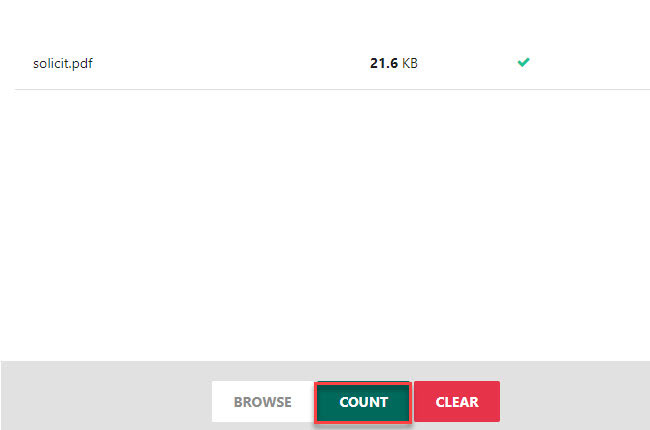
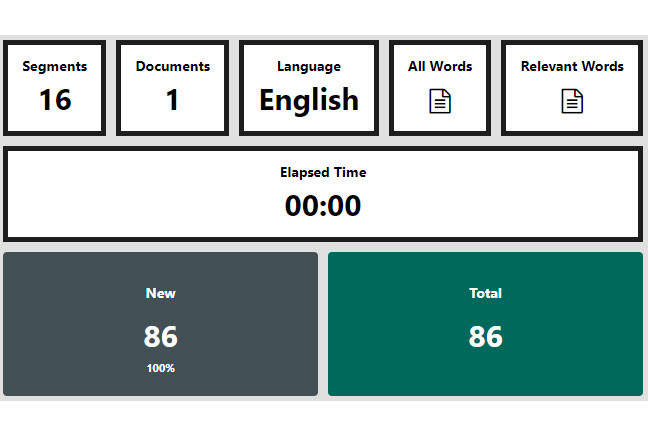
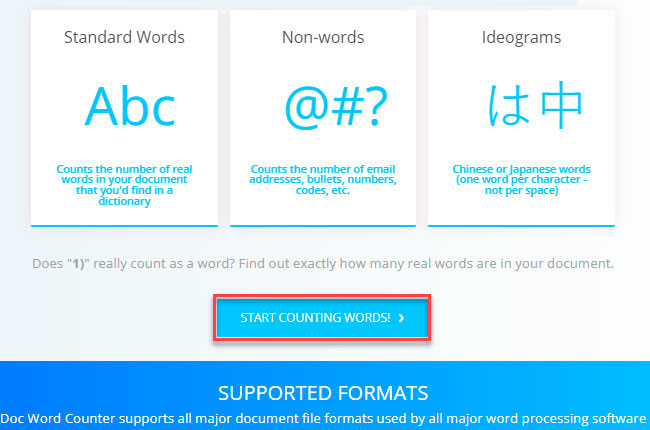
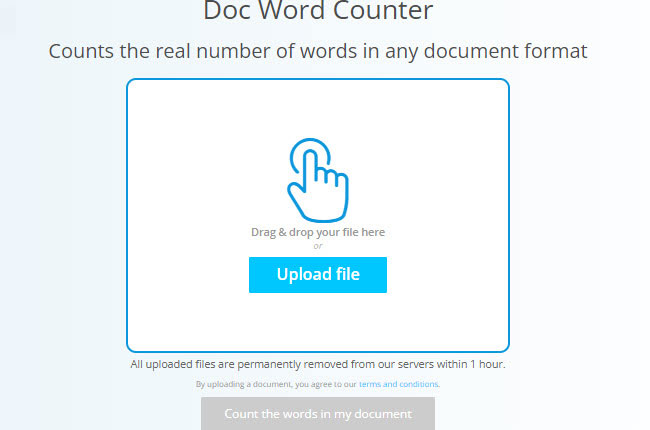
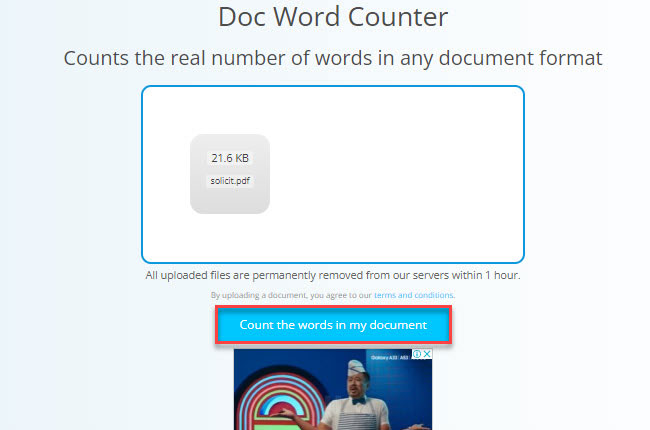
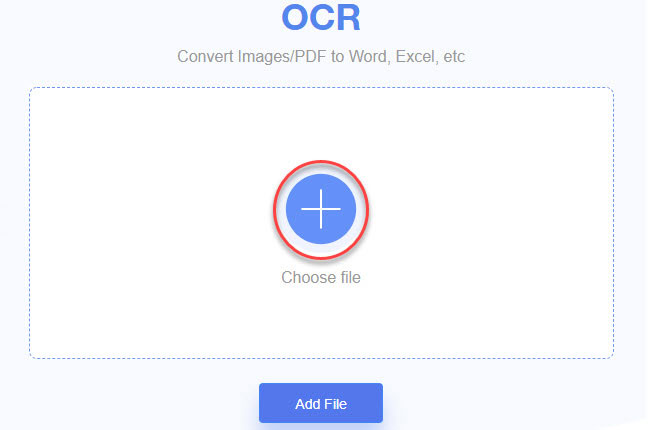
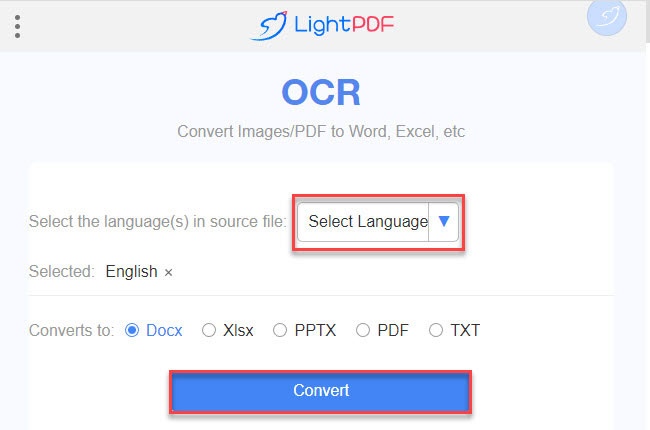
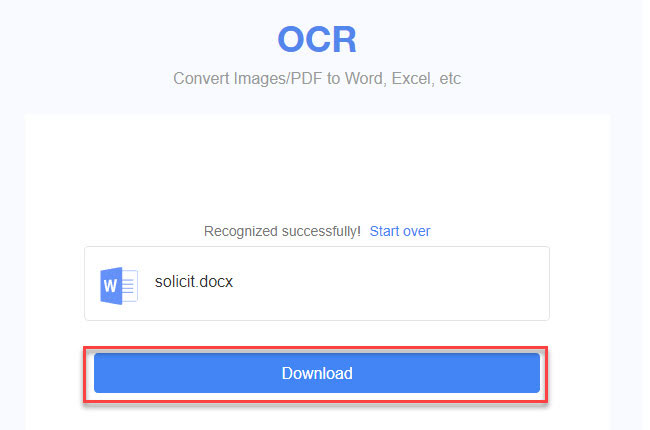
Leave a Comment